| AMOS TOME Series IV Manual Index |
|
|
28 |
 Option 4 : Pick Brik (Also selectable with Right button)
Option 4 : Pick Brik (Also selectable with Right button)
This allows you to select which brik to use. The Brik Selector also allows you to delete briks.
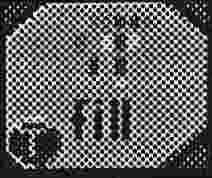 Option 5 : Brik Fill Mode (also selectable with the "O" key)
Option 5 : Brik Fill Mode (also selectable with the "O" key)
When Brik Fill mode is active, any drawing will be done using the current
brik as a fill pattern. This is useful when you need to cover an area with a repeating pattern of tiles.
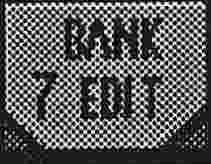 Menu 7,
Menu 7,
Tile Bank Editor (Right Button Fine Edits Current Tile)
This menu contains functions to arrange and edit the tiles used in the map, including the ability to add, delete and flip the tiles used.
 Option 1 : Add Tile to Bank
Option 1 : Add Tile to Bank
This function adds a blank tile to the end of the tile bank. It will not
allow you to exceed TOME's limit of 256 tiles however.
 Option 2 : Grab Current Tile from Screen
Option 2 : Grab Current Tile from Screen
If you have designed a tile using the fine draw functions (See the next
menu), Grab Tile allows you to grab it from the map view area, replacing the current tile.
 Option 3 : Delete Tile from Bank
Option 3 : Delete Tile from Bank
If you find you don't need a particular tile, and want to save memory
and/or make space for another tile, the Delete option allows you to
delete a tile from the bank, and remove all occurrences of it from
the map. Clicking on Delete Tile and O.K'ing the subsequent alert box
will activate Delete mode. Clicking twice on any tile in the tile
selector will delete that tile. To get out of delete mode either
select any other drawing mode or click on Delete Tile and select Cancel from the Alert box.