| AMOS TOME Series IV Manual Index |
|
|
24 |
 Menu 3,
Menu 3,
Utilities (Right button goes to Edit Menu 1)
This menu contains 5 utilities for use on your map. These include the Tile Maker, Anim Controller and Tile Valuer as well as the MaPLe language. As they are quite complex each has its own section later in this manual.
 Option 1 : Picture to Map Converter
Option 1 : Picture to Map Converter
This function allows you to design your map from a zoomed out (1 pixel per
tile) perspective in an art package, and then convert it into a map
using the current set of tiles. See Page 43 for details.
This is not a function for creating tiles from an IFF screen, you use the Tile Maker function for that.
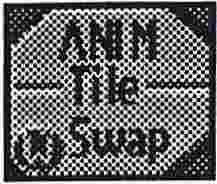 Option 2 : Animation Controller and Tile Swap controller
Option 2 : Animation Controller and Tile Swap controller
As with the file buttons, this one is split into two. The Anim
controller (top half) allows you to define tile animations for use in
your map. The Tile Swap controller allows you to define pairs of
tiles which will constantly swap with each other. See page 39 for full details of these 2 utilities.
 Option 3 : MaPLe Editor
Option 3 : MaPLe Editor
MaPLe (Map Programming Language) is a custom written language specifically
for working with TOME maps. It allows you to do powerful processing
jobs on the map. Full details are in the section on MaPLe on page 41.
 Option 4 : The Tile Maker
Option 4 : The Tile Maker
The tile maker is used to create tiles for use in TOME by cutting them
out from IFF Screens.
A full description of the functions of the Tile Maker are on page 36.
 Option 5 : The Tile Valuer
Option 5 : The Tile Valuer
As mentioned earlier in the manual in the section on programming with
TOME, the values are incredibly useful. This utility allows you to
assign up to 8 values to each tile. For full details of what the Tile
Valuer's functions are see page 45 and for information on what Tile Values are and how to use them see page 9.