| AMOS TOME Series IV Manual Index |
|
|
39 |
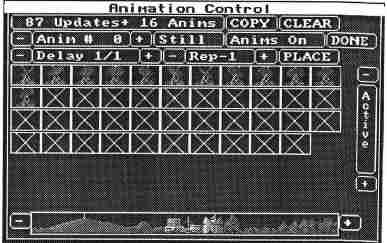 The Animation Control utility in TOME lets you design tile animations for
use in your programs. These animations are then saved out as an anim
bank, which can be loaded into your program, and used with the Map
Anim Bank and Map Anim On commands.
The Animation Control utility in TOME lets you design tile animations for
use in your programs. These animations are then saved out as an anim
bank, which can be loaded into your program, and used with the Map
Anim Bank and Map Anim On commands.
The Anim Controller is very simple to use. The first button at the top left of the screen allows you to set the number of updates, and the number of anims available. The number of updates must always be at least as many as the number of anims, or not all the anims will be able to be displayed at once. The number of updates and anims is changed with a normal dialog box.
The animation number that you are editing is shown below the updates/anims box, and can be changed with the up/down buttons on either side of it. The anim number displayed in this control is the number you would be using as the Anim number if you were using the Map Anim command.
To the right of this control is a button which will show as either Still or Moving. This button is used to switch the anim between being a still anim (which cycles between 2-44 tiles on the spot), or a moving anim, which can be programmed to move around the map in steps of 1 tile.
To the right of the Still/Moving button is the Anims On/Off switch. It is sometimes handy to switch the anims off, so that you can line them up on the map (if you were using several anims in conjunction with one another for instance). If you just want to freeze one anim, the Active / Frozen button is to the right of the actual anim display, down the right hand side of the screen.